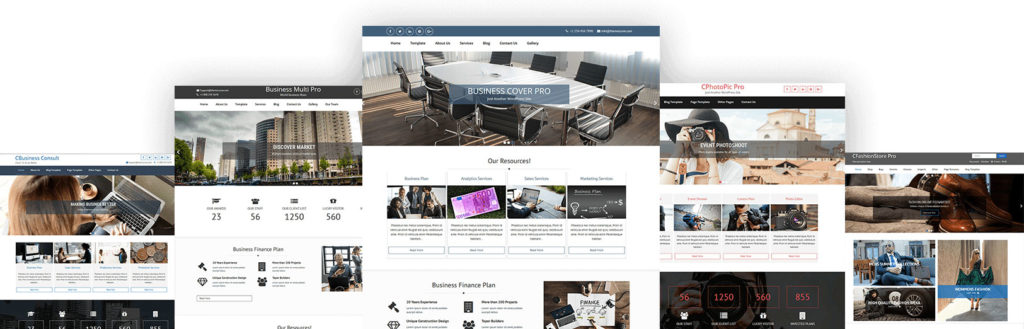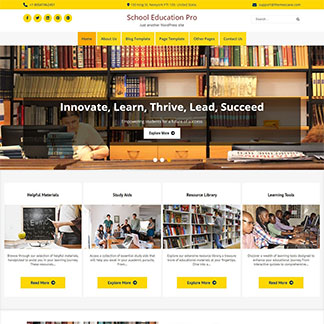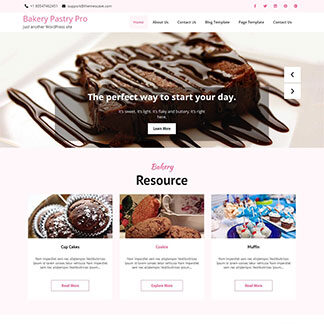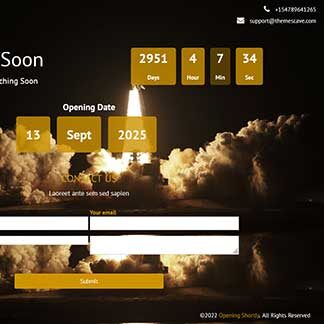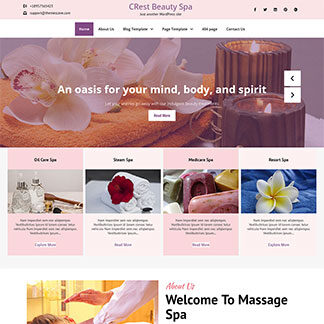# Multipurpose WordPress Theme Market Bizz Pro
WordPress is one of the most popular and versatile website building platforms around, allowing anyone to create a stunning website quickly and easily. With that in mind, it’s no surprise that there are now tons of WordPress themes available, each with their own unique features and design. One of these themes is Market Bizz Pro, a multipurpose WordPress theme that’s perfect for businesses, entrepreneurs, and freelancers alike.
## Features of Market Bizz Pro
Market Bizz Pro is a highly customizable theme with lots of great features to help your business stand out from the crowd. It has a modern, professional design that’s perfect for any type of business. It also includes 9 different homepage sections, allowing you to create the exact look and feel you want for your website.
The theme also comes with multiple blog layouts, making it easy for you to start a blog and share your knowledge with your customers. The theme is also optimized for SEO, helping you to rank higher in search engine results. Additionally, the theme is fully responsive, meaning it looks great on any device, from desktop computers to mobile phones.
## Easy Customization
One of the best things about Market Bizz Pro is how easy it is to customize. The theme comes with a powerful Theme Customize tool, which allows you to make changes to the theme quickly and easily. You can adjust colors, fonts, backgrounds, and more. You can also customize the layout of your website to make it unique. With this tool, you can make your website look exactly how you want it without any coding experience.
## Pricing
Market Bizz Pro is available for a one-time purchase of $29, which includes customer support. The theme also comes with lifetime updates, so you’ll always have the latest version.
Overall, Market Bizz Pro is a great multipurpose WordPress theme for businesses, entrepreneurs, and freelancers. It has a modern, professional design, lots of great features, and easy customization options. The theme is also reasonably priced, making it a great value. If you’re looking for a reliable WordPress theme for your business, Market Bizz Pro is definitely worth considering.