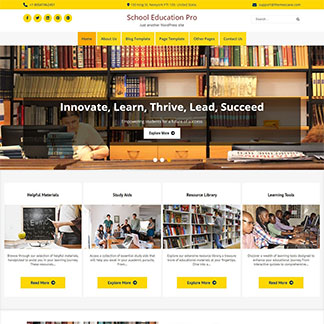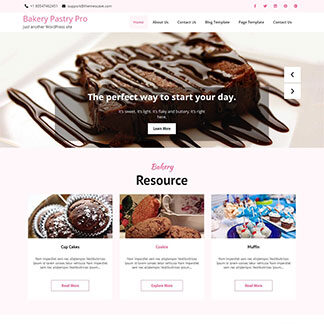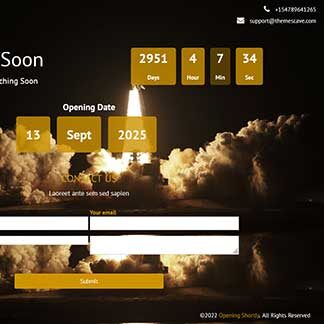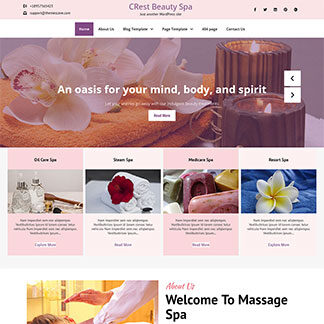WordPress is an very popular CMS (Content Management System) in PHP development world. WordPress is very friendly UI and speed optimized CMS. It’s an easily available in market to download in free under GPL license.
So most of developer and clients used WordPress for their development. But for that development they need to install theme to design their WordPress website. Themes templates is very important part in WordPress, without theme templates developer can’t create their website.
WordPress have very good market in themes. Developers can install themes from WordPress.org freely with GPL License. And customize it as per theme documentations. Even if you hire any developer so they can customize that theme as per your requirements.
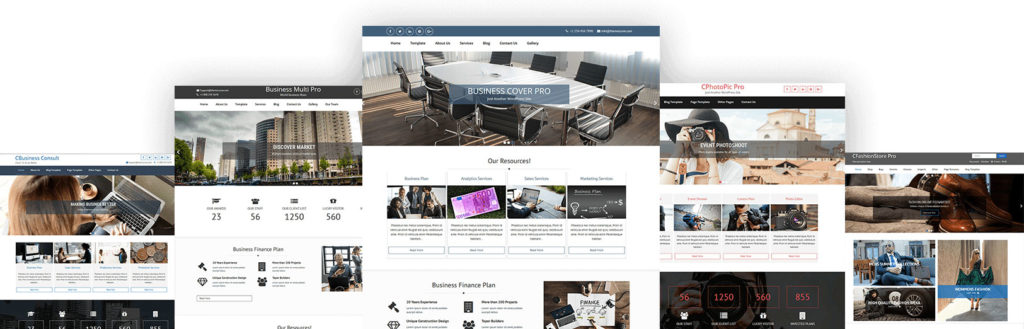
But in today’s world theme market is very booming rising industry so you can direct purchase WordPress theme for your website. Like that we have also good themes with SEO optimized, Multi domains installations, Unlimited support, SEO ready, Gutenberg ,Compatible to latest WordPress version, Smooth animations, Responsive and many more customize sections.
In these you can easily customize themes sections with size, colors, Fonts, Templates and many more. We have all Business, Finance, Corporate, E-commerce, Photography and many more category WordPress themes.
To Install any themes there are three ways
1) If you want to install themes to site then go to Appearance -> Themes -> Add New
a) Then select any theme from Popular, Latest, or Featured tab
b) Then click on install button, after installed click to Activate button
2) If you want to install theme from other source then follow bellow way.
a) Make sure theme folder is in compressed zip, so to install that zip
please go to Appearance -> Themes -> Add New
b) then upload theme, after upload click on activate it.
3) Last option is an upload theme folder to root/wp-content/themes/
on that path you have to paste your theme folder.
a) After paste go to wp-admin -> Appearance -> Themes
b) Now you can visible theme which you paste in root/wp-content/themes/ path, Then click to activate it.
It’s very easy to install themes in your WordPress wp-admin.
We have Many more bundle theme options so you can purchase theme in bundle. Please check WordPress Bundle Themes